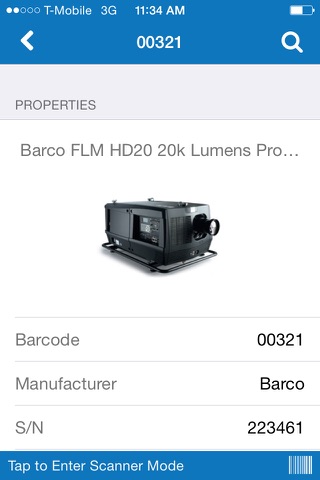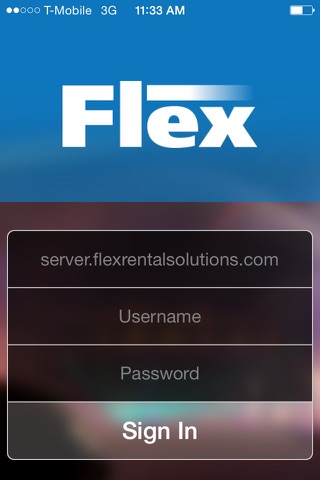
NOTICE: We are no longer developing Flex Mobile. We are planning to replace it with our all new Flex 5 platform which will have HTML5-based phone, tablet, & desktop applications.
Flex Mobile, by Flex Rental Solutions, allows Flex customers to take our industry-leading warehouse technology wherever you go. Scanning no longer is limited to within reach of your computer. Flex Mobile is designed natively for iPhone or iPad, and is built for ease of use on small devices.
In Flex Mobile, Flex customers can use their iPhone or iPad to scan out gear, easily log damage to gear while in the field, and scan gear back into the warehouse. Every team member who has an iPhone or iPad can utilize Flex Mobile simultaneously. Updates from Flex Mobile actions are 100% synchronized with your company’s Flex software and other Flex Mobile users, providing real-time information for all users.
With Flex Mobile, users can review calendars, pull-sheets, and manifests easily from one’s device. The device can pair with a Bluetooth scanner for ease of scanning, or, the camera on the device can be used for scanning if necessary. Team members can now conveniently have a Flex Mobile scanner on their phone and in their pocket for ease of use.
Freelancers can also download and use Flex Mobile. Permissions can be set by each individual company for freelancer access to company Flex accounts, making the use of Flex Mobile seamless for employees and freelancers alike.
Please review our Flex Mobile Introductory Videos to best prepare you for setting up and using Flex Mobile: http://www.youtube.com/playlist?list=PLf5aJ_iH5I4ps4TRXGgv-jMowGmileBXm
Helpful tips for success when using Flex Mobile:
1. You MUST reset the scanning device (unprogram/restore all defaults) prior to pairing the device with the app.
2. Please verify after each login that the location settings are valid.
3. Flex Mobile was designed for personal devices. At this time, the app keeps you logged in. Please be aware of this should you decide to use Flex Mobile on a shared device.
4. Your user permissions in Flex must be set to "Can Use Mobile Device" before youll be able to use Flex Mobile under your user name.
5. If you are planning to use the camera on your device instead of pairing with a Bluetooth camera, here is a listing of barcode formats that are supported by the iOS built-in camera reader: http://zbar.sourceforge.net/iphone/userguide/symbologies.html.